

You have been asked to incorporate the reports from the previous lessons of this track into an application portal. The application portal allows the staff concerned to easily request the reports they need as well as access the applications they use on a daily basis. For this lesson, the application portal was built using frames; however, in most corporate settings there would be an application portal which would be used to launch the application and common reports. The techniques and code required to call the reports are identical whether it is a portal or a simple menu so the sample code can be utilized in either situation.
This lesson includes HTML which creates a menu on the left frame and displays the requested HTML and reports in the right side frame.
<install_root>\help\samples\JSPSamples\JinfonetGourmetJavaDemo to <install_root>\public_html\jag.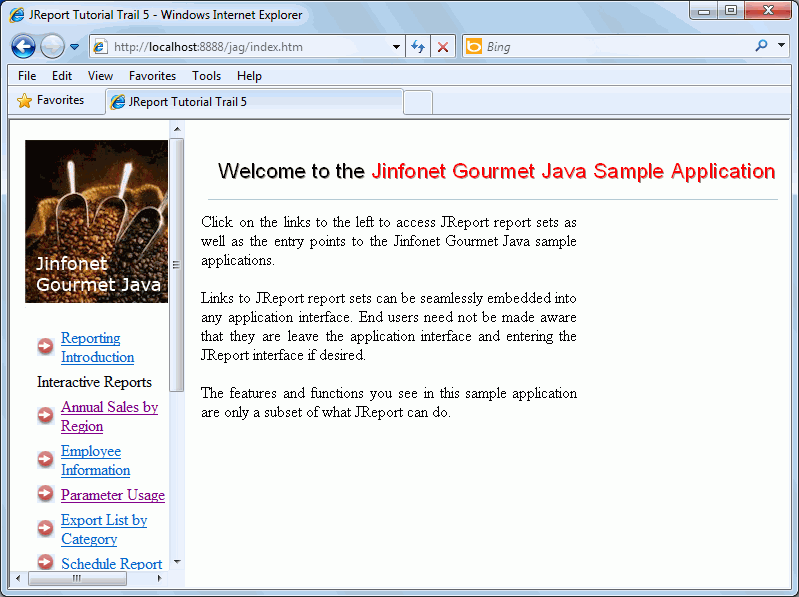
In this task you have learned how to use HTML to integrate the reports into a menu system. This strategy provides a user-friendly way to access reports from an existing and familiar application interface.