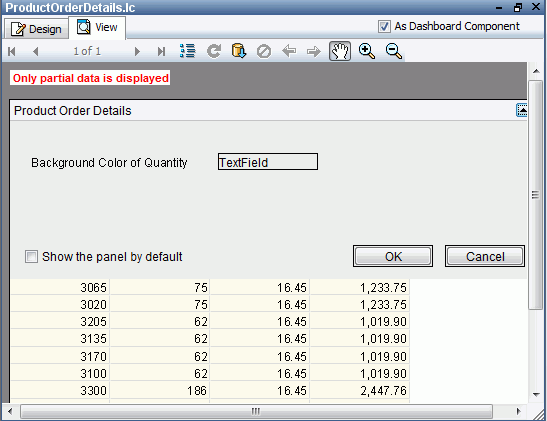To preview a library component when designing it at any time, just click the View tab, which then causes JReport Engine to run the library component. However, in this way, you will find that only the result of the data component in the library component is displayed. The other parts like the configuration panel cannot be previewed. Therefore, JReport provides you with the option to preview the effect when the library component is published to JReport Server and inserted into a dashboard. To do this, check the As Dashboard Component checkbox on the top-right corner, then the title bar of the library component will be shown, and you can click  on the title bar to display the configuration panel of the library component and preview the objects in it.
on the title bar to display the configuration panel of the library component and preview the objects in it.
In addition, if the library component is developed with National Language Support, when you preview it, you can specify the language in which you want the library component to display.