

JReport Server is a ready-to-run product that appears at first as a web application that lets users run reports and view results.
Install JReport Server and start it running by using the JRServer command or Windows Start menu. It is a web server ready for requests. It comes with a initial set of registered users and a set of sample reports that are in place to be run and viewed.
Start a browser and enter the URL to the entry page. Assuming the install is onto the local PC, this is the URL to use: http://localhost:8888.
Login with user/password of admin/admin. After login, the JReport Server web application is available.
What's running and how does it work?
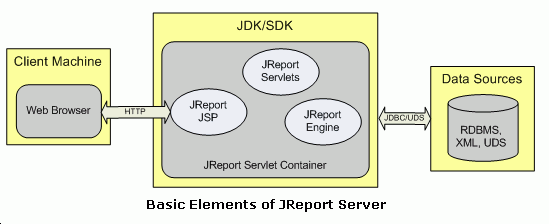
The JReport Server's web application is based on JSP files in several folders under the server's public_html folder and a few servlets compiled into classes. These JSP files and servlets create the HTML passed back to the browser, which gives users the web pages that access to the JReport services. A visitor to the site can see a list of reports available, select one to schedule or run, and view or download the results. This is a standard web application giving access to a set of sample report resources that come with the product.
Viewing report results may involve use of Java Script running within an HTML page. This javascript code is supplied by a library of files in the public_html\javascript folder.
The web application also includes a folder of JSP pages (public_html\admin) that are dedicated to performing administrative duties for managing and configuring the server. These can only be run by an administrative user.
The servlet code that generates web pages makes calls to classes in the JReport Engine which does the real work. These classes are the Java API.
The files that make up JReport Server's web application code are JSP files, compiled servlets, and compiled classes deployed in library jar files.
All web applications need to protect web page access from unauthorized use. JReport Server's web application includes a check at the start of every JSP page and servlet to verify that the requesting user is an authenticated JReport user before running.
See a detailed explanation of how this works in the Web page security section.
User identity for a web session is managed across HTTP requests by data in the servlet session that is passed into the Servlet container with the HTTP Request.