

For this track, assume that you are a report developer working once again for the Jinfonet Gourmet Java company. You have been asked to integrate various JReport-developed reports into JSP pages that are part of a sales order application. The links to generate the reports should appear on the same JSP page that is the entry point to the application:
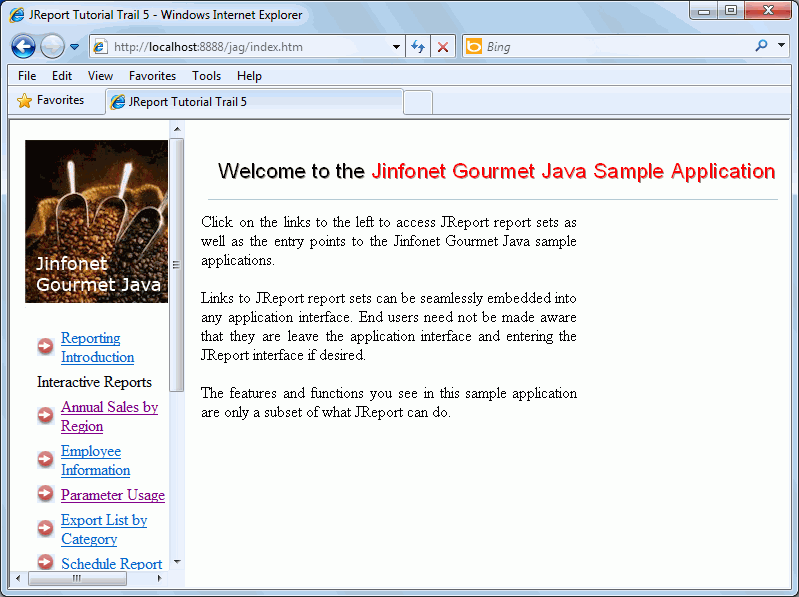
Accessing reports from a JSP page is just one way that a report can be embedded. A report can also be accessed directly from a Java application, servlet or EJB by using the JReport Server API or the JReport RMI API. Reports can also be called by simple URL hyperlinks from HTML pages, as described in the next lesson.
Note: The lessons in this track assume that the Jinfonet Gourmet Java catalog has been published as described in Track 6 > Lesson 2 > Task 1.
In this track, you perform the following lessons:
Click the right arrow ( ) below to begin reading the track.
) below to begin reading the track.