

Shape Map Editor window
This window appears when you click Insert > Shape Map on the menu bar, or click the Insert Shape Map button  on the Insert toolbar, or right-click a shape map and select Format Shape Map from the shortcut menu. It helps you to insert a shape map into a report, or to edit an existing shape map. See the window.
on the Insert toolbar, or right-click a shape map and select Format Shape Map from the shortcut menu. It helps you to insert a shape map into a report, or to edit an existing shape map. See the window.
The following are details about options in the window:
File menu
- Open
Specifies to import a .shp or .xml file which has been defined with some area information to the map object.
- Save
Accepts and saves the changes on the map object.
- Save As
Saves the map object to an .xml file with the name you specify.
- Canvas Setup
Opens the Shape Map Canvas Setup dialog to change the width and height of the map object.
- Close
Closes the window.
Edit menu
- Undo
Reverses a previous action.
- Redo
The counter-operation of Undo.
- Cut
Erases an object and places it in the clipboard.
- Copy
Copies an object and places it in the clipboard.
- Paste
Takes an object from the clipboard and places it into the report.
- Delete
Deletes a selected object.
- Insert Mode
If checked, the window is in insert mode, and you can add areas into the map manually; if unchecked, the window is in edit mode, and you can edit areas as required.
- Reset All
Opens the Reset All dialog to reset the properties for map areas including the labels and summary fields inside the areas globally.
- Hide Duplicate Labels
If clicked, for map areas with the same name, only the label and summary field for the biggest area will be shown.
View menu
- Show Area Inspector
Specifies whether or not to show the Map Area Inspector panel in the Shape Map Editor window.
- Show Area Labels
Specifies whether or not to show labels and summary fields in map areas in the Shape Map Editor window.
Insert menu
- Background Image
Specifies to select an image as background of the map.
- Match Background Image
Resizes the map object to make it match the size of the background image. Activated only when the size of the background image is not the same as that of the map object.
- Label
Inserts a label to the map object.
- Line
Inserts a line to the map object.
- Bind Data
Opens the Shape Map Data Binding Wizard to bind data to the map object.
Format menu
- Conditional Formatting
Opens the Shape Map Area Conditional Formatting dialog to add some conditional formats to the map areas.
- Align
- Left
Aligns the content in the selected object to the left boundary of the object.
- Center
Aligns the content in the selected object to the center of the object.
- Right
Aligns the content in the selected object to the right boundary of the object.
- Justify
Adjusts horizontal spacing so that the content is aligned evenly along both the left and right margins in the selected object.
- Text Style
- Bold
Specifies whether or not to bold the text in the selected object.
- Italic
Specifies whether or not to italicize the text in the selected object.
- Underline
Specifies whether or not to underline the text in the selected object.
Help menu
- Help
Displays this help document.
Toolbar
The following are commands on the toolbar:
 Open
Open
Specifies to import a .shp or .xml file which has been defined with some area information to the map object. Save
Save
Accepts and saves the changes on the map object. Canvas Setup
Canvas Setup
Opens the Map Canvas Setup dialog to change the width and height of the map object. Cut
Cut
Erases an object and places it on the clipboard. Copy
Copy
Copies an object and places it on the clipboard. Paste
Paste
Takes an object from the clipboard and places it into the map object. Delete
Delete
Deletes a selected object.  Undo
Undo
Reverses a previous action. Redo
Redo
The counter-operation of Undo. Insert Mode
Insert Mode
If pressed, the window is in insert mode, and you can insert areas into the map; otherwise, the window is in edit mode, and you can edit the map areas. Line
Line
Inserts a line into the map object.  Bind Data
Bind Data
Opens the Map Data Binding Wizard to bind data to the map areas. Conditional Formatting
Conditional Formatting
Opens the Map Area Conditional Formatting dialog to add some conditional formats to the map areas. 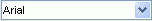 Font Face Box
Font Face Box
Specifies the font face of the text in the selected object. Font Size Box
Font Size Box
Specifies the font size of the text in the selected object. Bold
Bold
Specifies whether or not to bold the text in the selected object.  Italic
Italic
Specifies whether or not to italicize the text in the selected object. Underline
Underline
Specifies whether or not to underline the text in the selected object. Justify
Justify
Adjusts horizontal spacing so that the content is aligned evenly along both the left and right margins in the selected object. Left
Left
Aligns the content in the selected object to the left boundary of the object. Center
Center
Aligns the content in the selected object to the center of the object. Right
Right
Aligns the content in the selected object to the right boundary of the object.  Background Color
Background Color
Specifies the background color of the selected object. Foreground Color
Foreground Color
Specifies the foreground color of the selected object.
Map Area Inspector
On the right part of the Shape Map Editor window, there is a Map Area Inspector panel, where you can control properties of any area, label, summary field and line in the map object.
Related topics




 on the Insert toolbar, or right-click a shape map and select Format Shape Map from the shortcut menu. It helps you to insert a shape map into a report, or to edit an existing shape map. See the window.
on the Insert toolbar, or right-click a shape map and select Format Shape Map from the shortcut menu. It helps you to insert a shape map into a report, or to edit an existing shape map. See the window. Open
Open Save
Save Canvas Setup
Canvas Setup Cut
Cut Copy
Copy Paste
Paste Delete
Delete Undo
Undo Redo
Redo Insert Mode
Insert Mode Line
Line Bind Data
Bind Data Conditional Formatting
Conditional Formatting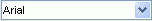 Font Face Box
Font Face Box Font Size Box
Font Size Box Bold
Bold Italic
Italic Underline
Underline Justify
Justify Left
Left Center
Center Right
Right Background Color
Background Color Foreground Color
Foreground Color