

You use the Catalog Browser to add, remove, or modify the resources in a catalog. The Catalog Browser provides a hierarchical view of the resources, reports, and styles in the current catalog:
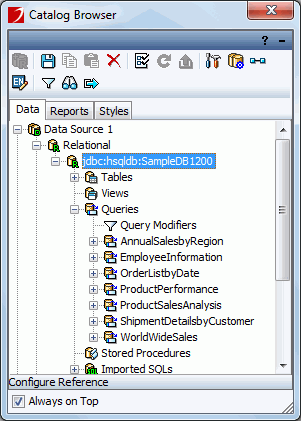
To access the Catalog Browser, click View > Catalog Browser on the menu bar. See Catalog Browser panel for information about the panel.
This section describes the following tasks related to managing resources in a catalog: